CURRICULUM MAP FOR ICT
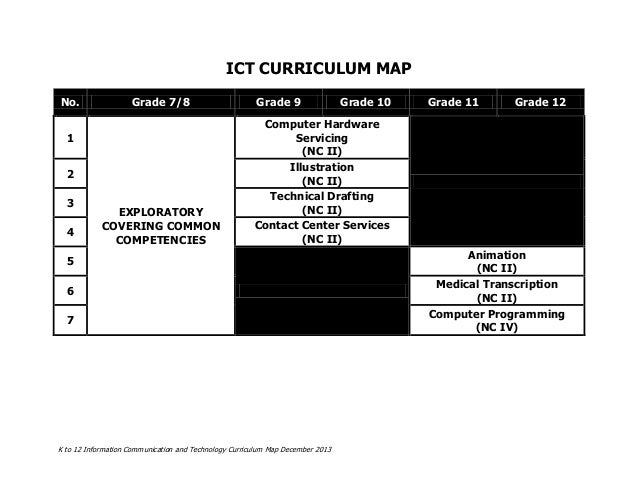
https://www.google.com.ph/search?q=CURRICULUM+MAP&es_sm=93&biw=1600&bih=756&tbm=isch&tbo=u&source=univ&sa=X&ei=1lImVPXZBaTcigKukoC4Dw&ved=0CCgQsAQ#tbm=isch&q=CURRICULUM+MAP+ICT&facrc=_&imgdii=_&imgrc=esinVGwEuEYI3M%253A%3BrktGrEejLd6DmM%3Bhttp%253A%252F%252Fimage.slidesharecdn.com%252Fictcurriculummap-140328222830-phpapp02%252F95%252Fict-curriculum-map-1-638.jpg%253Fcb%253D1399786262%3Bhttp%253A%252F%252Fwww.slideshare.net%252Fkenjoyb%252Fict-curriculum-map%3B638%3B493
COMPUTER HARDWARE SERVICING NC II
Three hundred ninety two (392) hour COMPUTER HARDWARE SERVICING NCII course covers basic to core competencies such as installing, maintaining, configuring, and diagnosing computer systems and networks. Learn how to troubleshoot and isolate computer problems; how to boost up your PC; how to use a multi-tester and how to test the power supply, Motherboard, CPU. Know the difference between SATA and PATA. Learn about PC upgrading, reformat and installation of Win98, XP, VISTA & Windows 7, and DOS commands how to bypass the Windows password, Manual Virus Deletion and Networking. Plus, be trained on how to perform PC cloning and disk partitioning.
MODULE 1 ( COMPUTER TROUBLESHOOTING & REPAIR)
 |
Career Professionalism Fundamentals, OHS, Number SystemPreventive Maintenance,
Back-up Procedure,
Introduction of parts & peripherals
Back-up Procedure,
Introduction of parts & peripherals
Troubleshooting Concept & Multi Tester
Power Supply & Actual Voltage Reading
Understanding CMOS & BIOS, Clearing CMOS Password, Beep & Post Code
Introduction to Motherboard, Kinds of Memory & device Drivers
Disk Technology (HDD, SSD), Sata vs. Pata, File System, Back-up
Film Showing & PC Assembly,
Basic Troubleshooting
Basic Troubleshooting
DOS Commands, Intro to Virtualization (Virtual Machine), ISO Image
Reformat & Installation of Win 98 & Win XP, FDISK Partitioning, Dual Boot
Reformat & Installation of Windows Vista, Windows 7, Disk Imaging
Understanding Windows Protection Error (BSOD), Win NT Recovery Console
MODULE 2 ( ADVANCED COMPUTER CONFIGURATION & NETWORKING)

Bypassing Windows Password, Registry Restrictions, Group Policy Object & RSOP
Manual Virus deletion, Intro to Networking, Topologies, Wired vs. Wireless Network, Color Coding Standards, Wired & Wireless Implementation, Ad-hoc & Infrastructure mode, TCP/IP, File Sharing
Offline File Synchronization, Remote Desktop Protocol, Printer Management
Managing Users & Groups, Sharing Permission, Windows 2003 Active Directory
MODULE 3 ( LAPTOP TROUBLESHOOTING & REPAIR)
OHS & OHH, Laptop Servicing Tools, Repairing Service Charges; Where to get the Spare Parts
Preventive Maintenance, Parts Identification and Functions, Repairing HDD Bad Sector
BIOS Chip Identification, Blink Codes & Post Errors, Bypassing CMOS Password, Service Manuals
Types of RAM, Hard disk, TFT LCD/LED/CCFL, Flex Cable & Inverter Replacement, Fixing Dead Pixels Motherboard Chips Identification, Proper Cleaning Procedures, Fixing Liquid Spilled Damage
Film Showing & Laptop Assembly/Disassembly Procedure
part I Laptop Assembly/Disassembly
Procedure part II, Parts Upgrading & Replacement
part I Laptop Assembly/Disassembly
Procedure part II, Parts Upgrading & Replacement
Motherboard Chips Identification, BGA Reflow Procedure, Fixing Liquid Spilled Damage
Elimination & Isolation Troubleshooting Technique, Common Laptop Problems
Understanding Multimeter using Analog & Digital Tester
Basic Electricity & Electronics, Types of Materials, Battery Pack, Power Adapter
Reformat & Installation using a Flash/PEN Drive, System Recovery
COMPUTER DISASSEMBLY/ASSEMBLY
https://www.youtube.com/watch?feature=player_embedded&v=p995WAtxEoY
THANK YOU FOR VIEWING MY BLOG :)

kapati mo ba si kitty?
ReplyDeletehello mam sheila
ReplyDeleteKamusta si Hello Kitty
ReplyDeletegaling talaga ni hello kitty
ReplyDelete